Production Blog
Hey blog, I'm back! Last time I looked for video editing software and began to work on my commercial. Today I am continuing to work on putting the videos and photos together. After loading up Cap Cut to continue working on the video, I decided that it would be best to work on tweaking the video by making finding how to make it run more smoothly. In order to do this I searched online for ideas on how to make transitions in between the pieces of media. I also decided to check out iMovie to see if making transitions on there would be easier. However, Cap Cut looked to be easier to use for making transitions than iMovie was. After searching online for information on making transitions in Cap Cut, I had a couple of ideas that I wrote down to use later on. I also stumbled across the option to add a voiceover in Cap Cut which I might end up using later on. For now, I decided to add the rest of the videos and photos to the commercial without a specific order. However, I remembered my original plan of putting all the pieces of media in chronological order. After putting them in a timeline-like order of my life, I then continued to organize the order even more. I decided to make a pattern with the videos and photos by making a video go after a photo and then back to a photo. This helped to make the commercial less bland and have more variety. I chose to make my commercial similar to a timeline in order to show how I have grown and changed throughout the years. I also suddenly thought that it might be a good idea to write subtitles throughout the commercial. In these subtitles, I could add information such as an estimate of how old I was during each video and photo. I could also give a context as to where the content is from and what is happening in each of them. After working a little more on the commercial, I decided that this would be a good point in time to take a break and continue the process another time. Bye blog, see you guys later!



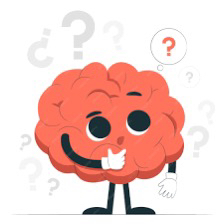
Comments
Post a Comment