Production Blog
Hey blog, I'm back! Today I am starting the process of putting my photos and videos together for my commercial. In order to put my commercial together, I began to search for different editing software that I could use. I found multiple editing software such as Cap Cut, DaVinci Resolve, Adobe Premiere Pro, and more. After researching the capabilities and prices of different software, I ultimately decided to mainly use Cap Cut. This software is completely free to use and has various easy-to-understand tools that I can use to put everything together. I will also be making use of other software such as Apple iMovie if Cap Cut doesn't have all the tools I need. During my previous planning I had the idea to make my commercial similar to a timeline of my life. This means that I will be putting my photos and videos in order from oldest to most recent. During the time from my previous planning until now, I was also able to collect more photos of myself. Some of the people I had asked for videos earlier on were also able to find a couple more videos that I could use. Before I began to officially start my commercial I decided to get more knowledgeable with Cap Cut by messing with its different features on a 5 second clip of a dark screen. Afterwards as I was about to start working on the commercial, I had another idea for what to include. Since this is a commercial about myself, I thought that it would be a good idea to include pictures of me with loved ones instead of only having ones of just myself. This would help me to provide the audience with more information about who I am. Luckily, I was able to quickly find some pictures of my dog and a couple of family members on my phone without much effort. Once I gathered all of these extra pieces of content, I began to put together my commercial and ended up with a 30 second video. However, I decided to take a break from here and continue putting more photos and videos into the commercial another day. I will also need to tweak the video together in order to make it run more smoothly. That all it for today on the blog! See you guys later!



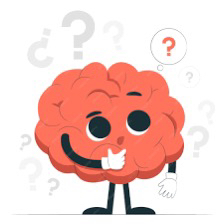
Comments
Post a Comment